Editing/Archiving/Deleting Your Auto-DM campaigns
Existing campaign URLs can be updated and campaigns can also be archived or deleted.
Maintaining your. campaigns on Stampede Social is easy. You have a variety of campaigns that can run concurrently. When a campaign has run it's course you can archive it and that will make room for a new campaign. You also can edit the URL destination of an active campaign at any time.
How to remove/delete/retire an Auto-DM campaign
Step 1: Click EDIT in the Active Auto-DM Campaigns section
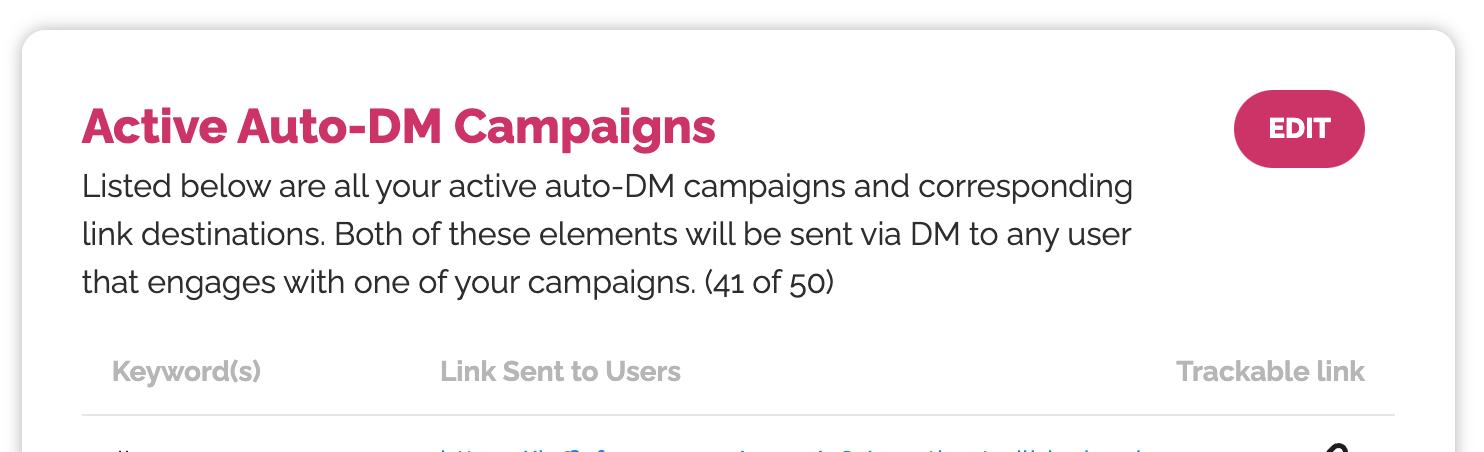
Step 2: Click either Archive or Delete to deactivate the campaign
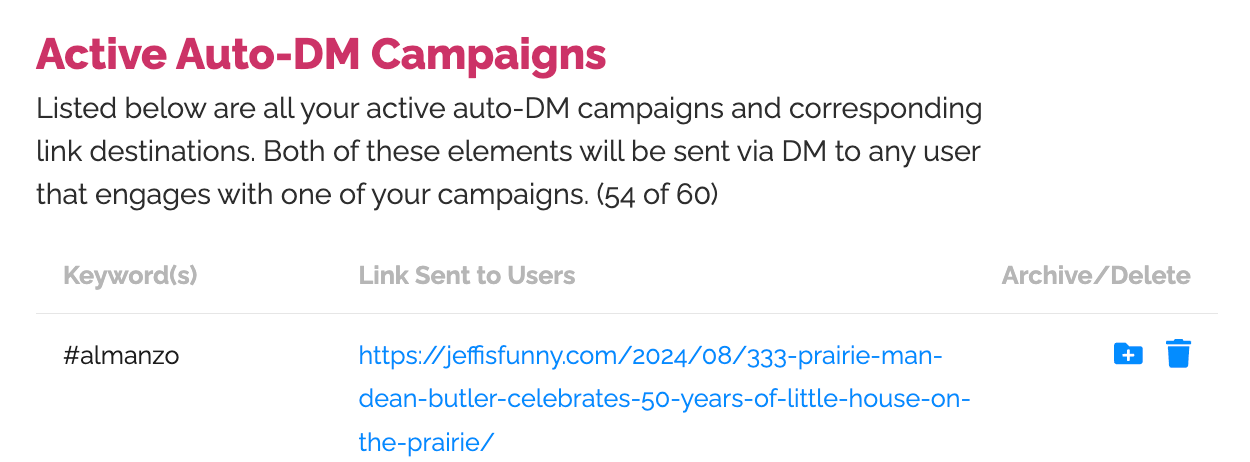
WHAT IS ARCHIVING?
Archiving a campaign will remove it from active status. The difference between archiving or deleting is when you archive a campaign the destination URL is saved in the sent report.
- Once a campaign is archived the automation will stop working for that campaign
- Archived campaign results are available in your sent report
- Archiving a campaign frees up another campaign to run in it's place
WHAT IS DELETING?
Deleting a campaign will remove it from active status. The difference between deleting or archiving is when you delete a campaign the destination URL is not saved in the sent report.
- Once a campaign is deleted the automation will no longer work for that campaign
- Deleted campaign results are available in your sent report
- Deleting a campaign frees up another campaign to run in it's place
EDITING AN EXISTING CAMPAIGN
Stampede Social doesn't have a true 'edit' feature. If you enter a keyword and typo the keyword or URL simply delete the campaign and re-add it.
- Click Edit
- Select the trash can icon next to the campaign you wish to delete
- Confirm deletion
- Re-add with correct keyword / URL
How to EDIT an active Auto-DM campaign
EDITING AN EXISTING CAMPAIGN
Stampede Social doesn't have a true 'edit' feature. If you enter a keyword and typo the keyword or URL simply delete the campaign and re-add it.
- Click Edit
- Select the trash can icon next to the campaign you wish to delete
- Confirm deletion
- Re-add with correct keyword / URL
UPDATING THE URL FOR AN ACTIVE CAMPAIGN
To update the URL destination of an active campaign simply re-add the campaign with the exact keyword(s) and the new URL and click START CAMPAIGN. This will update the URL of the campaign. All past recipients of the DM for that campaign will be taken to the new URL when they click on their DM message.


