AI Competive Analysis Report
CREATOR PRO & Pro PLUS plans only. Competitor's IG handles can be added to your profile to active the Stampede Social AI Competitive report feature. While everyone can add a competitor in the Account > Profile section only Creator Pro Plus accounts have access to competitive AI reporting.
How to add a competitor to your Stampede Social account
Go to your Campaigns > Competitors - Click EDIT in the Competitors section

Add in your competitors Instagram handle and click Add
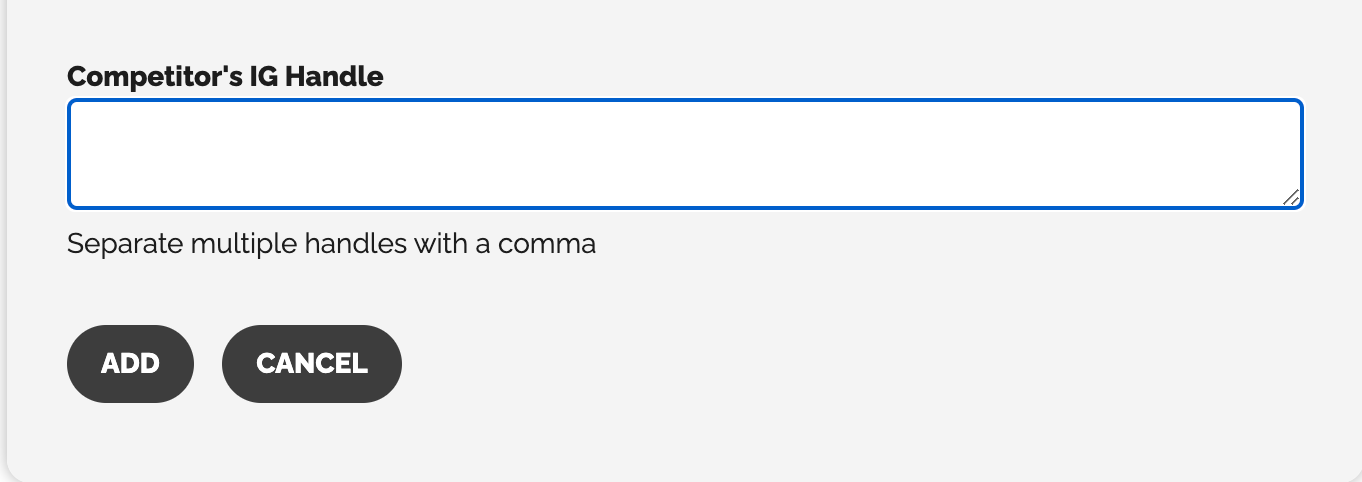
Viewing your AI Competitive Report
- Go to Reporting
- Click to download your competitive report.

What is the Stampede Social Competitive Report?
Stampede Social will review your competitor's posts and using AI provide an analysis of your competitor's approach to social media. Elements of the report include:
- Content Themes
- Tone and Brand Personality
- Target Audience
- Calls to Action
- Sentiment
- Brand messaging
- Product and Service promotion
- Relevant hashtags
- Competitive challenge ideas
- and more!


