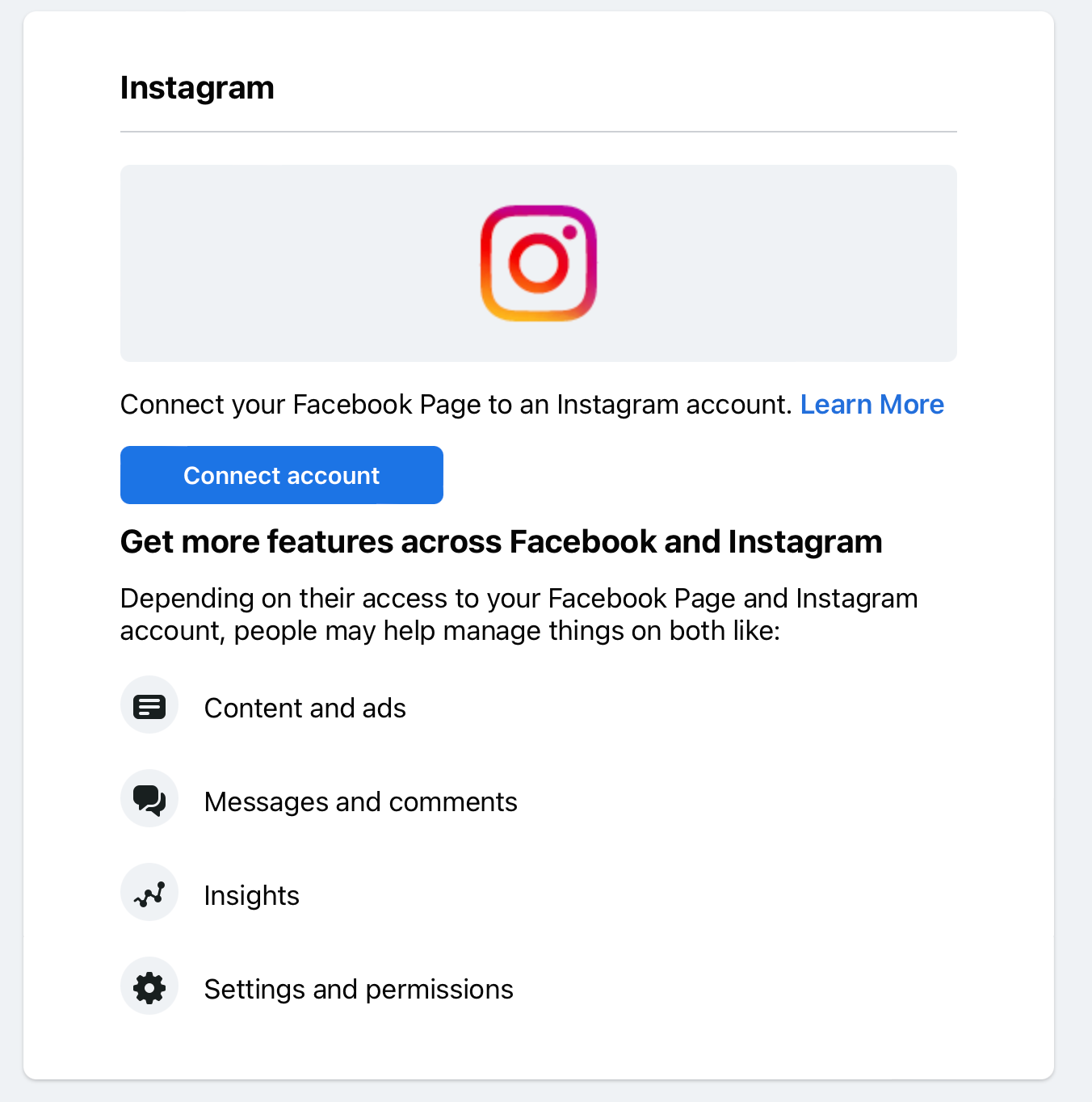Connecting Your Instagram to a Facebook Business Page
This is a META requirement and we're here to help get you through it!
When connecting your Instagram account should only take a few minutes, it's not uncommon to run into permissions issues with Instagram and/or Facebook, so we recommend following these steps carefully.
Instagram prep checklist
- Stampede Social supports Instagram professional accounts, which includes "business" and "creator" accounts.
- Setting up a business account on Instagram. (click here) or set up your account as a creator account (click here)
- Your Instagram account must be connected to a Facebook page in order for us to find your account and connect to it. Learn how to connect your Instagram account to a Facebook page (click here.)
Following the steps below to update your IG profile, create a Facebook business page, connect them, and finally complete your authentication with Stampede Social.
(seems like a lot but it's a very quick process.)
Updating your IG profile to a professional profile
Step 1: Go to your IG profile
Step 2: Click Edit Profile
Step 3: Scroll to and click on 'Switch to a Professional or Creator Profile'
Step 4: Follow the directions in choosing either creator or business and a category
Step 5: Click Done
Creating a Facebook business page (video tutorial above)
Step 1:
- From your personal FB account you'll need to create a Facebook Page that you'll connect to your professional or creator IG account.
- Click the HOME icon at the top of your personal page (looks like a HOUSE)
- Click Pages on the left side of your screen
- Click Create new page (and create the page)
- After creating the page toggle to that page (click on your profile icon in the upper right and select your new page)
Why are we doing this? Your IG account cannot be connected to your personal FB if you want to leverage the features of 3rd party apps it must be connected to a Facebook page. Click Pages and then Create new Page.
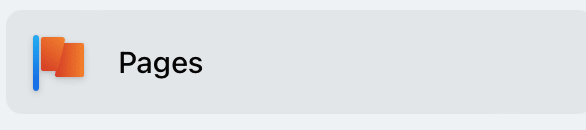
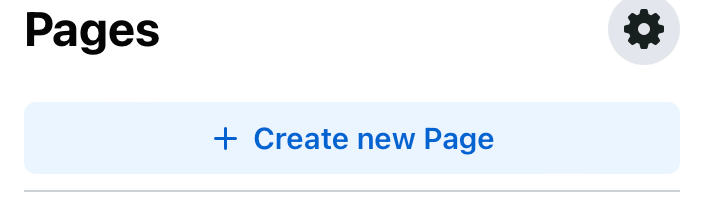
Step 2: Once you have toggle to your new page click Setting in the left column
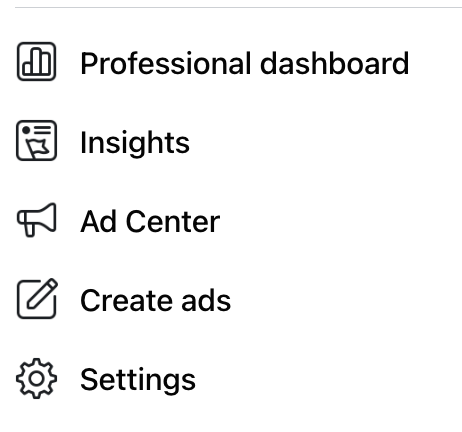
Step 3: After clicking Settings click Linked Accounts
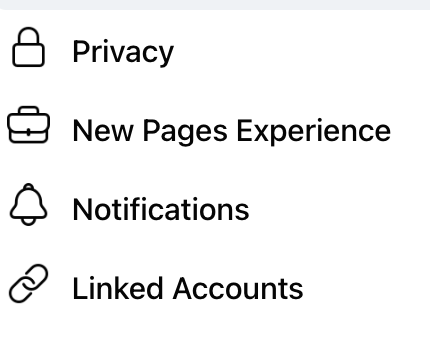
Step 4: Connect your Instagram account (Click Connect account and follow the directions to attach your IG account to this Facebook business page.)