Reporting Dashboard and Downloads
The reporting section is available from the top navigation bar. The files are all in .tsv format. TSV is just like CSV except tab delimited vs comma delimited but imported into your program the same way.
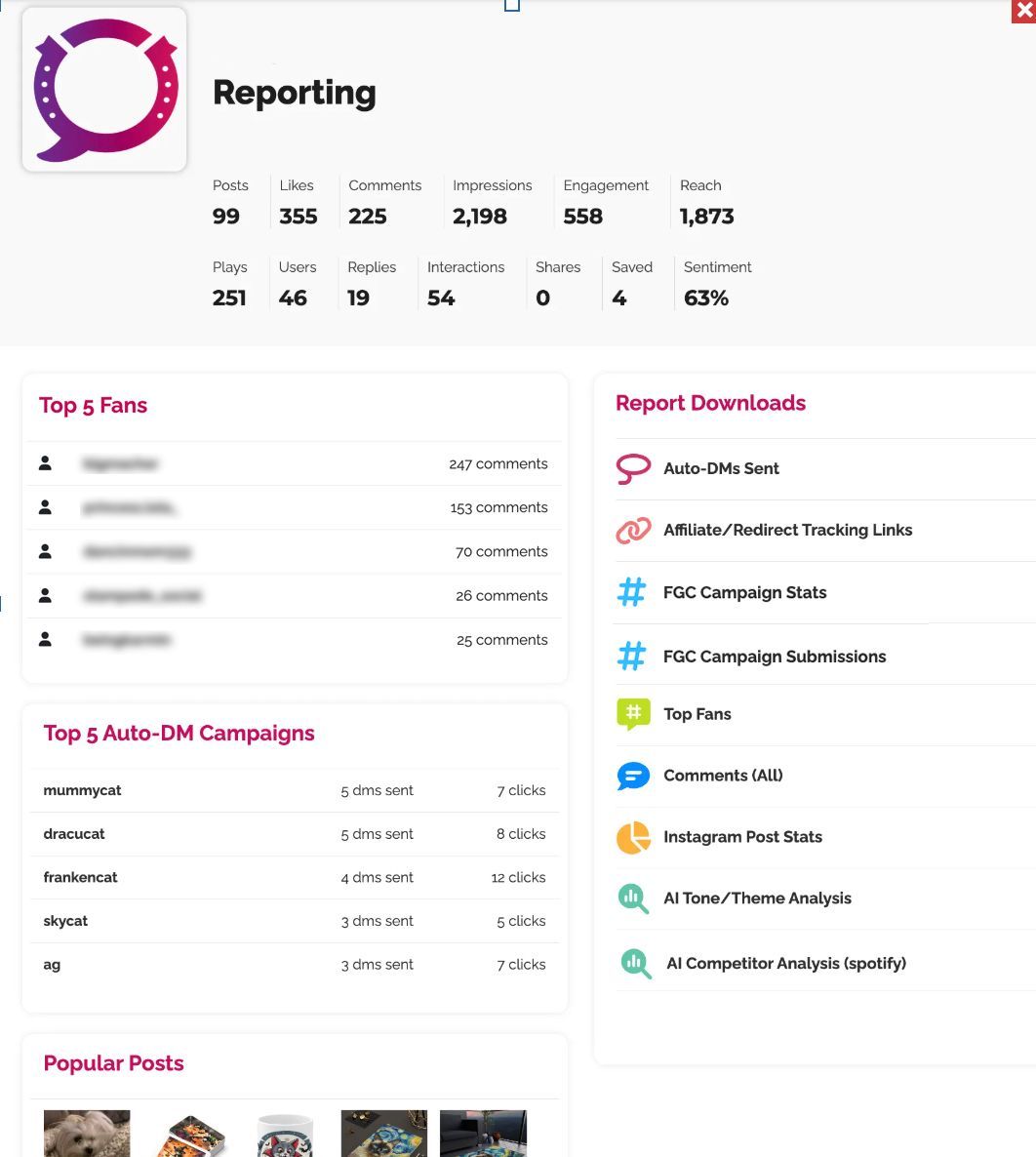
There are 7 default Stampede Social reports
- Auto-DMs sent
- Note: this will only appear once you've set up automated Lasso DM campaigns
- Breakdown of your automated DM campaigns:
- # trigger, requesting @ account, dm message sent, # of times link was clicked, request source (comment or dm), Post source/type (if not via DM), link to account that requested link, destination URL (for active and archived lassos)
- Top Fans
- Quick summary using the Comments (all) report focused on Instagram users and how many times each has comments in aggregate
- Poster/their average sentiment/#of comments
- Sort comments column to see your top engagers
- Affiliate/Redirect Tracking Links
- This reports is a collection of all active affiliate links that correspond to each of your active Lasso DM campaigns
- Use this report to copy and paste a tracking link you wish to track clicks on from other social media posts and emails
- NOTE: Click count for your affiliate tracking links are available in the Auto-DMs Sent report
- Instagram Post Stats
- Quick summary of all tracked posts and their associated Instagram stats (and sentiment)
- Post date/caption, link to post, post type, likes, comments, impressions, reach, engagement, saved, auto-replies, sentiment, plays, interactions, shares, Stampede Social archive info (date and time in archive)
- FGC Campaign Stats
- Quick update on FGC collection numbers across FGC campaigns
- # of posts / unique users and over all sentiment per campaign
- FGC Campaign Submissions
- Post submissions for FGC campaigns
- Campaign, post caption, poster's @, likes, sentiment and link to submission
- Comments (all)
- Full database of comments made for posts being monitored by Stampede Social
- Includes DM or comment responses made via Stampede Social interface
- Report includes comments date/time, post link, user's comment, @ user, Link to commenter, post type, and sentiment
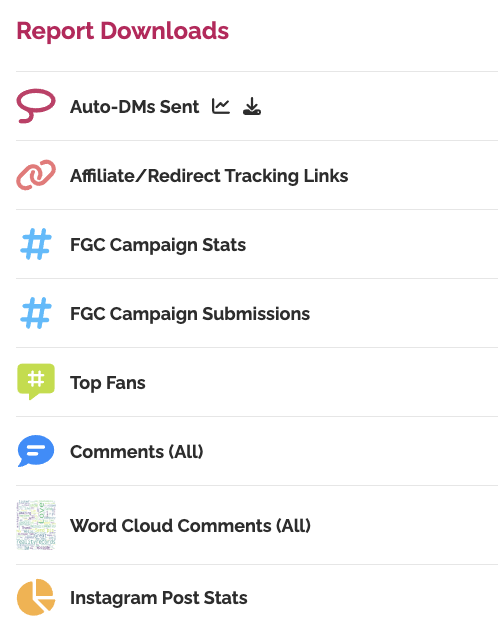
Advanced AI Reporting
Creator Pro and Pro Plus comes with special AI competitive reporting capabilities. Click here on how to add a competitor to your profile.



