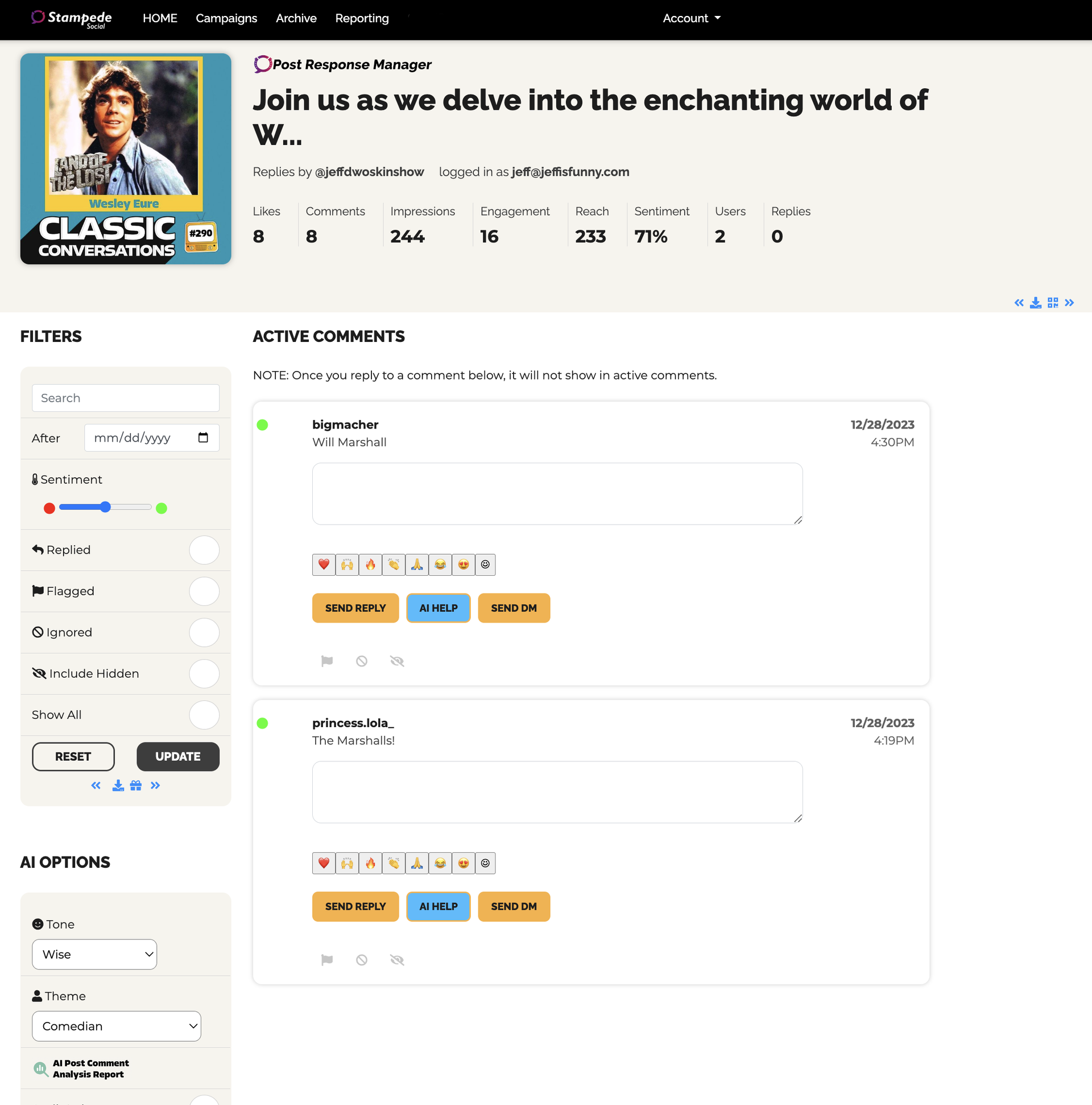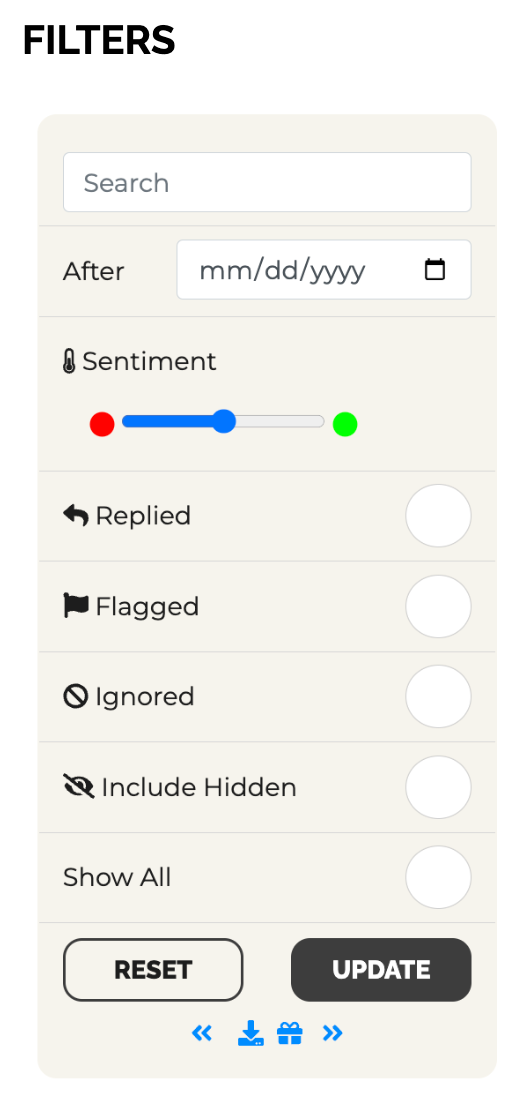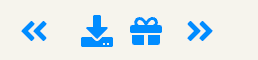Search
Enter a keyword or user account (without the @) click UPDATE and find all matching comments in that post's comments.
After [date]
Choose a date and click UPDATE. Only comments to that post made after that date will appear.
Sentiment
Move the slider to green (or red) and click UPDATE to only show positive sentiment comments.
Replied
From your post you can reply to the comment or send a private DM to the comment's poster.
- Once you reply or dm to a comment that comment is removed from the Active Comments View. To retrieve the post comment replied to click 'Replied' and then Update. This will display all comments that were replied to. If you wanted to reply and/or also DM you can now do so.
- Comments that trigger a Lasso DM automation are automatically removed from Active Comments (since they were replied to). Selecting REPLIED + UPDATE will display a history of the DMs/ Replies and Lassos (auto DMs) sent.
Flagged
Select the Flagged option and click UPDATE to see all flagged comments. Once displayed you can uncheck the flag icon and hit update to unflag a comment.
Ignored
Select the Ignored option and click UPDATE to see all Ignored comments. These are comments that you removed from Active Comments and didn't take any previous action on.
Include Hidden
Select the Include Hidden option and click UPDATE to see all Hidden comments. These are comments that you removed from view on Instagram. Likely spam comments.
Show All
Selecting SHOW ALL and then UPDATE will bring up all comments from that post that are active or had been previously ignored, hidden, etc.
Reset
Click on too many things and not sure where you are anymore then click RESET and it will default all the filter settings to where you started.