Creating and Managing IG Post Level Giveaways
Sweepstakes or giveaways on Instagram are a great way to engage your followers. Not a lot of people can pass up the phrase, “Enter for a chance to WIN,” especially if the prize is coveted!
However, let's be honest – giveaways can be hard to manage and the stress to properly draw timely winners is a lot.... until now.
Stampede Social makes Giveaways easier than ever
- Create a post or reel and set the criteria of entry to be a direct comment to the post.
- Optional: You can ask them to include a hashtag (ie., #sweeps) or tag a friend, etc.
- Stampede Social will collect all the top level comments as they come in for you. You can manage and report on the progress as it happens.
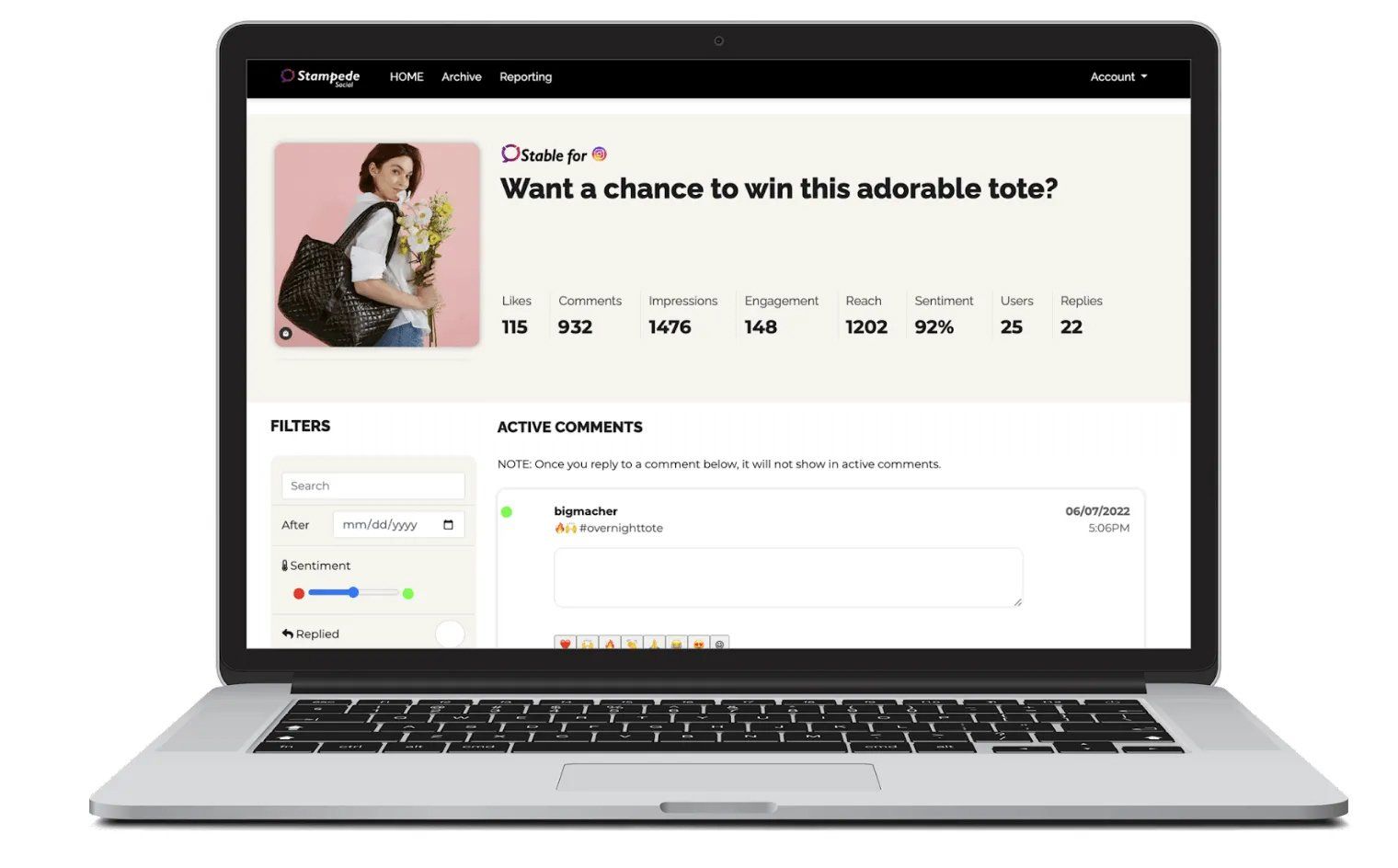
Draw a winner
At the conclusion of the giveaway you have two options:
a) Download all the raw comments and execute the de-dupping, etc. yourself or
b) Use Stampede Social's winner list tool to de-dup and 5x randomize the list leaving you with a top down winners lists. (winner picker available for Creator Pro/Pro Plus customers)
Look for these icons on your Home > Post dashboard:
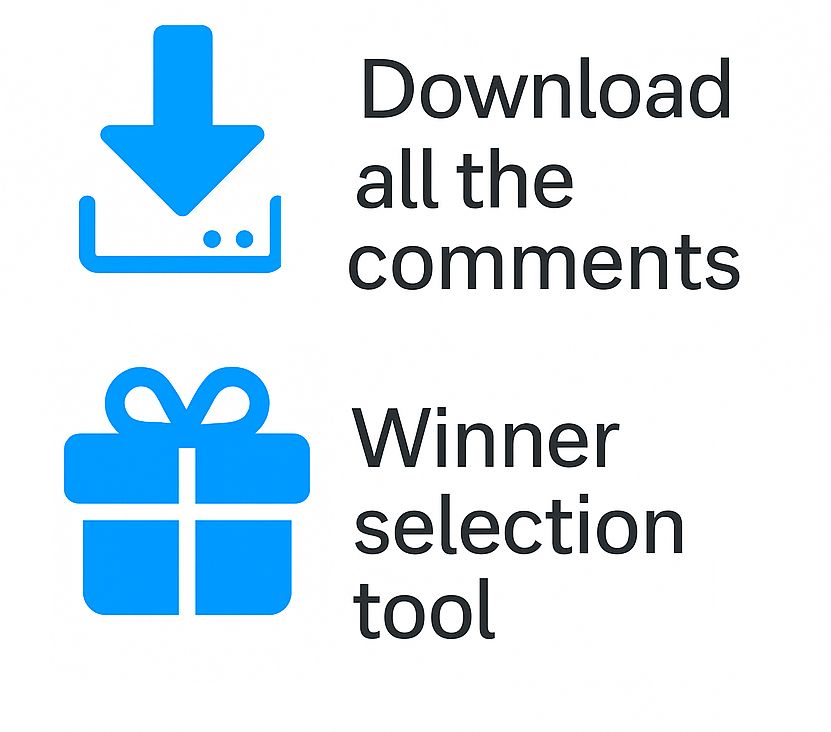
Once the present icon is clicked it will reveal the winner selection tool:
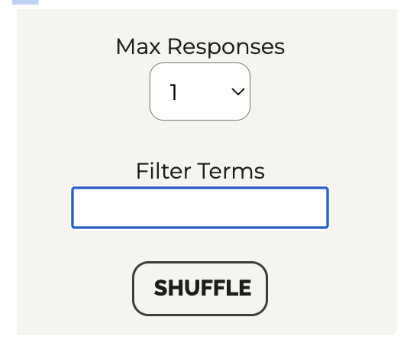
Creating a winner list
With our winner list tool you can: (note: Our winner list tool is included in the Creator Pro and Pro Plus packages)
- Set Max Responses: 1-10 or ALL (how many times can a person enter?)
- Filter term (optional)- did you ask your followers to include a hashtag or specific word/phrase with their comment entry? If, no, you can leave blank.
- Shuffle - clicking shuffle will de-dup the extra responses / remove entries that do not have the filter term (if not left blank) and then randomize the remaining entries 5 times.
A winner list TSV file (it's like a CSV but tab delimited) will automatically download. Use this list as a top down winners list. You may need to manually exclude entries that didn't fall in the right time frame, profanity, etc.
More resources:
- How to Drive Entries for Your Register to Win Promotion
- Blogs
- The Power of Social Media Giveaways for Creators
- Planning the Perfect Instagram Giveaway
- How to Promote Your Instagram Giveaway for Maximum Engagement
- Executing and Wrapping Up Your Instagram Giveaway Like a Pro
- Legal Considerations for Instagram Giveaways


