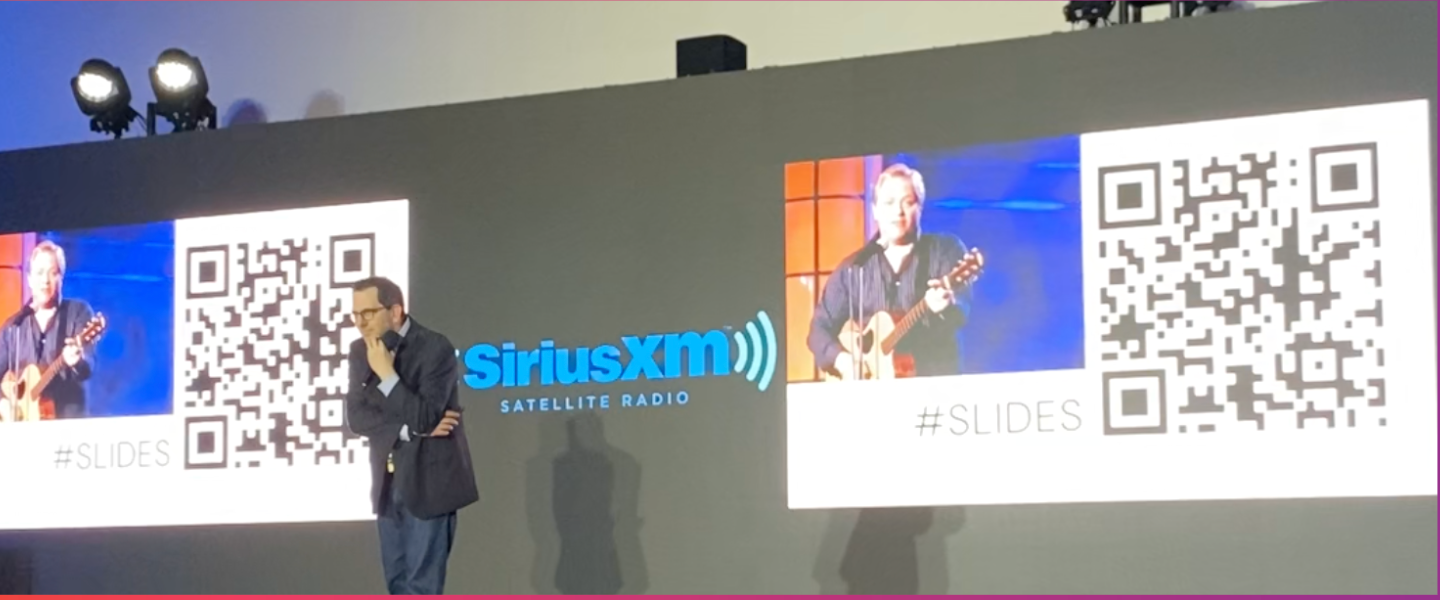Using QR Codes to Drive Engagement
Stampede Social leverages QR codes to enhance engagement on Instagram by providing quick access to Instagram DMs.
The use of QR codes during speeches or conferences facilitates seamless connection with the audience on social media. With the integration of automated DM campaigns, the engagement driven by QR codes becomes trackable and actionable, enabling businesses and individuals to make informed decisions based on the generated reports.
Creating DM engagement with QR codes
The primary function of QR codes provided by Stampede Social is to facilitate interactions through Instagram direct messages (DMs) and posts. When a user scans a QR code, they are instantly directed to open their Instagram DM, making it convenient for communication and engagement.
This feature is particularly useful for speakers or conference presenters who can encourage the audience to scan a QR code to access a webpage for downloading presentation slides or signing up for services.
Where to find your pre-made QR code that opens your Instagram DM
- Head over to your Campaigns page
- Click on the QR Code section
- Use this code to direct users directly to your Instagram DM.
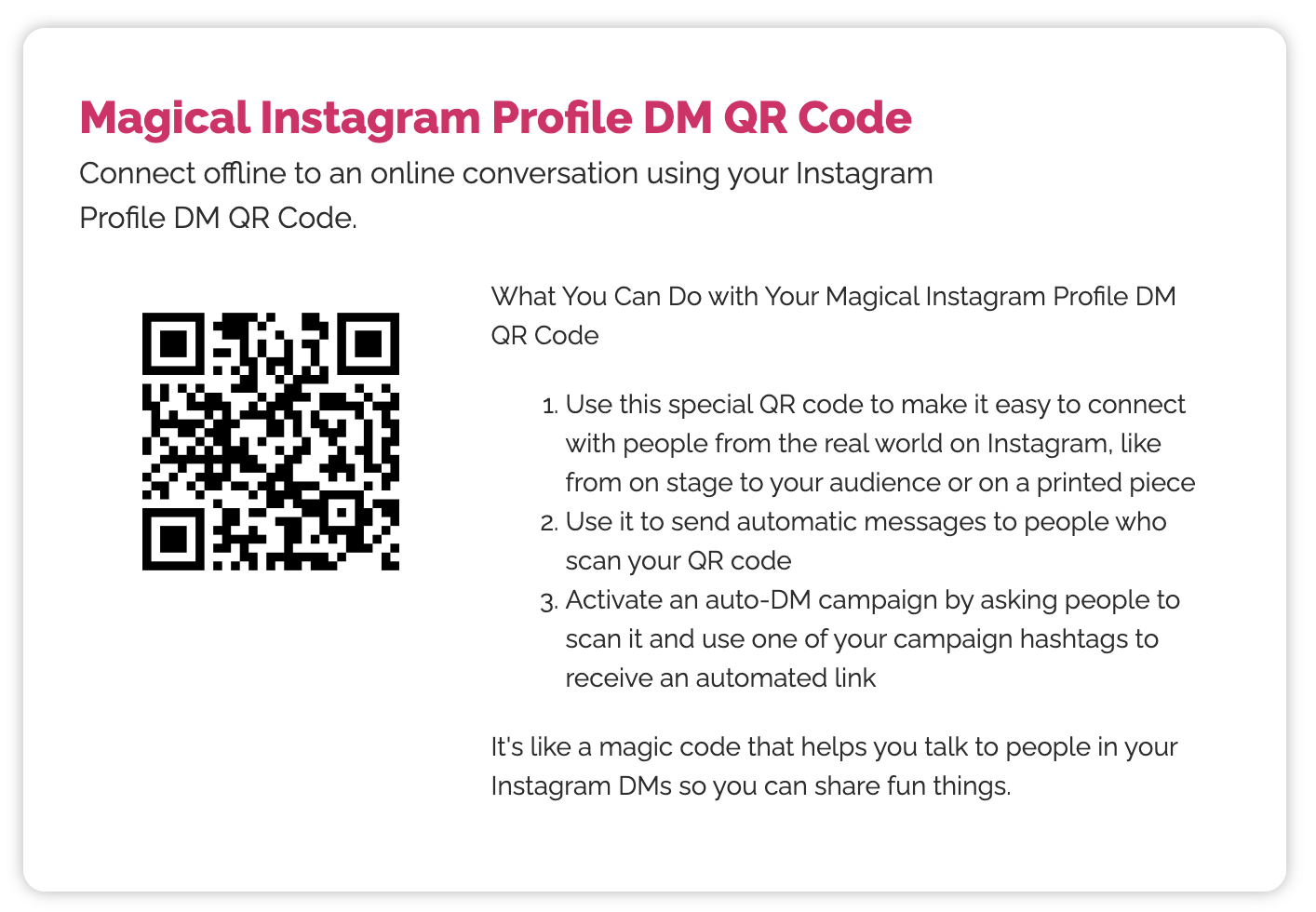
Use your QR code from the stage to drive IG traffic and engagement