Speaker's Guide to Driving Engagement
Stampede Social offers an exciting way for speakers to engage with their audience by utilizing their technology to connect even when offline, using a personalized QR code and campaign hashtag, enabling them to receive messages and track audience interest, making it easier to follow up after the speech.
Use your QR code to directly open your Instagram's DM
Every Stampede Social event comes with a ready-to-go QR code waiting for you on your Campaigns page.
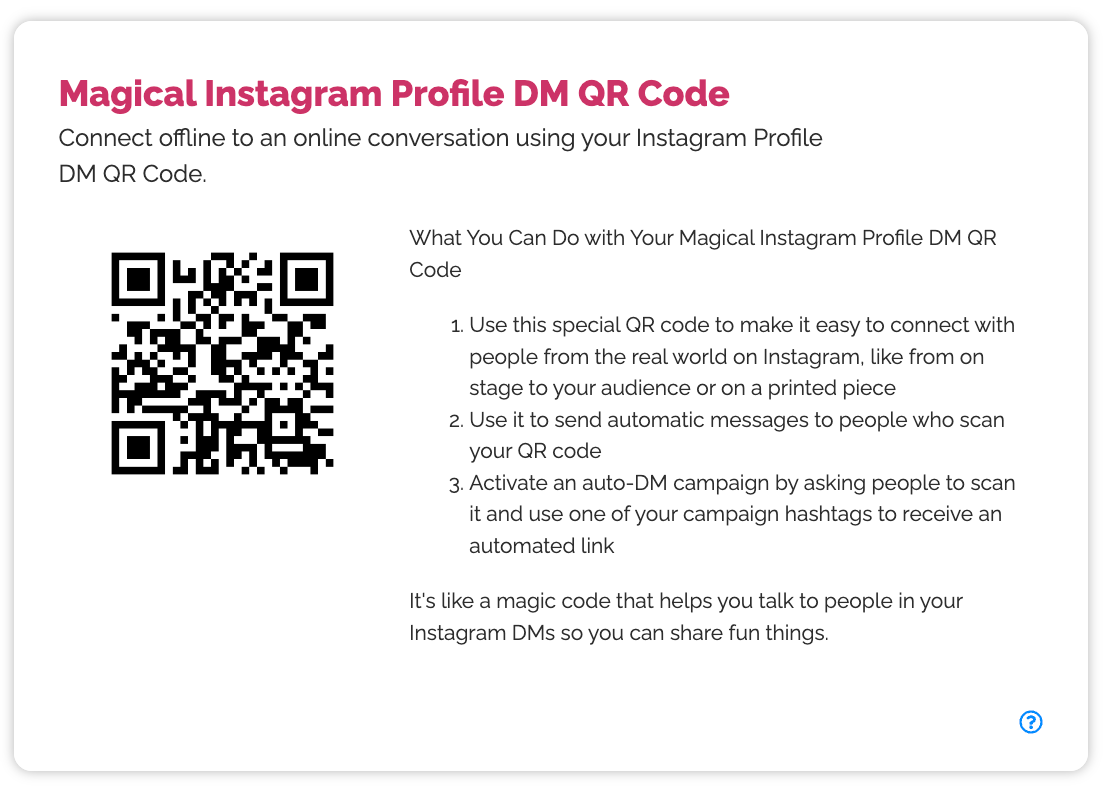
Using Stampede Social from the stage
At the end of or during your presentation showcase your QR code (make it big enough) and a CTA that will trigger one of your DM automations.
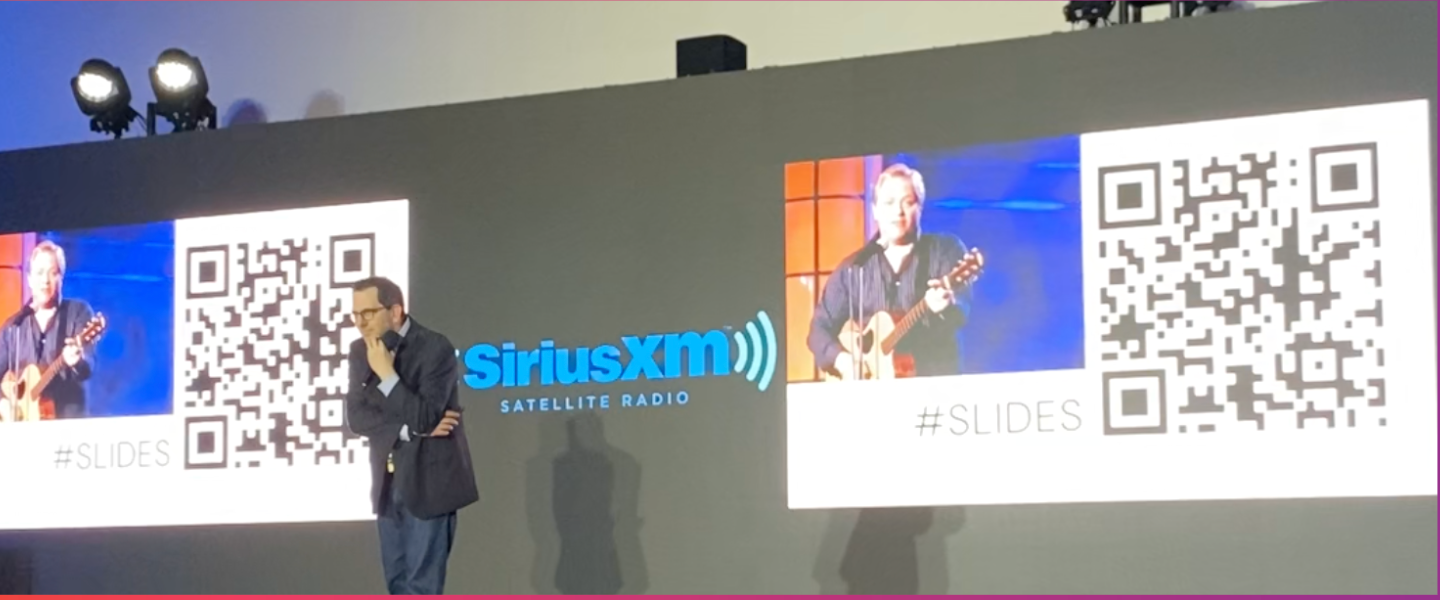
As your presentation draws to a close have the audience scan your QR code which will open your IG DM and have them DM you a hashgtag that you already set up as a campaign. While you're on stage they will receive a DM from you with a link to your presentation, offer, etc. You are building a lead list from the stage.
More on speaking? check out out blog.
Reporting
After the speech your will know exactly who in the audience requested your slides and you'll know who clicked through to view them. Either way you'll have a list of the most interested audience members to stay in contact with or follow up with after your speech.


