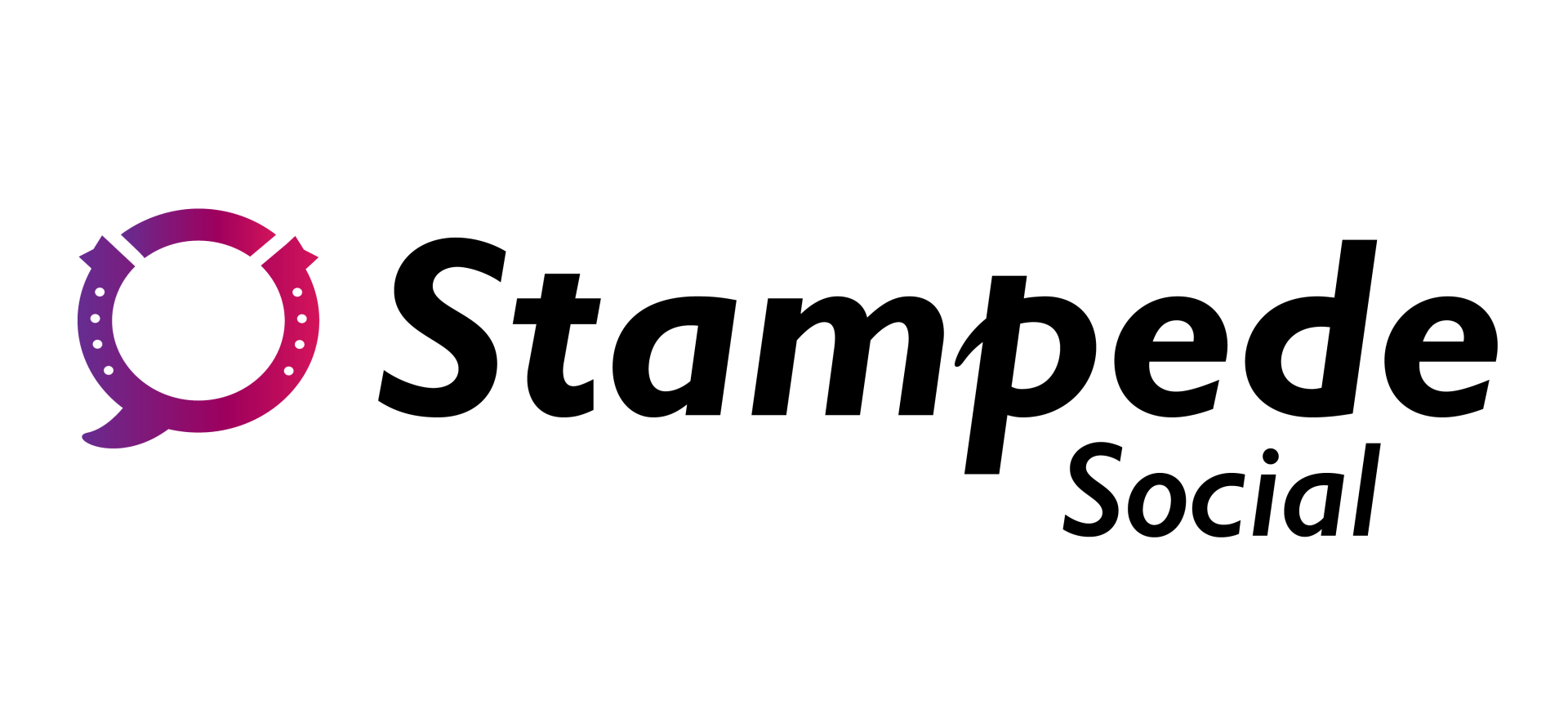Campaign page: section by section overview to help get you started with Stampede Social
Watch the videos for a quick overview of each section and dive into the help docs for even more guidance. All our HELP docs can be found here.
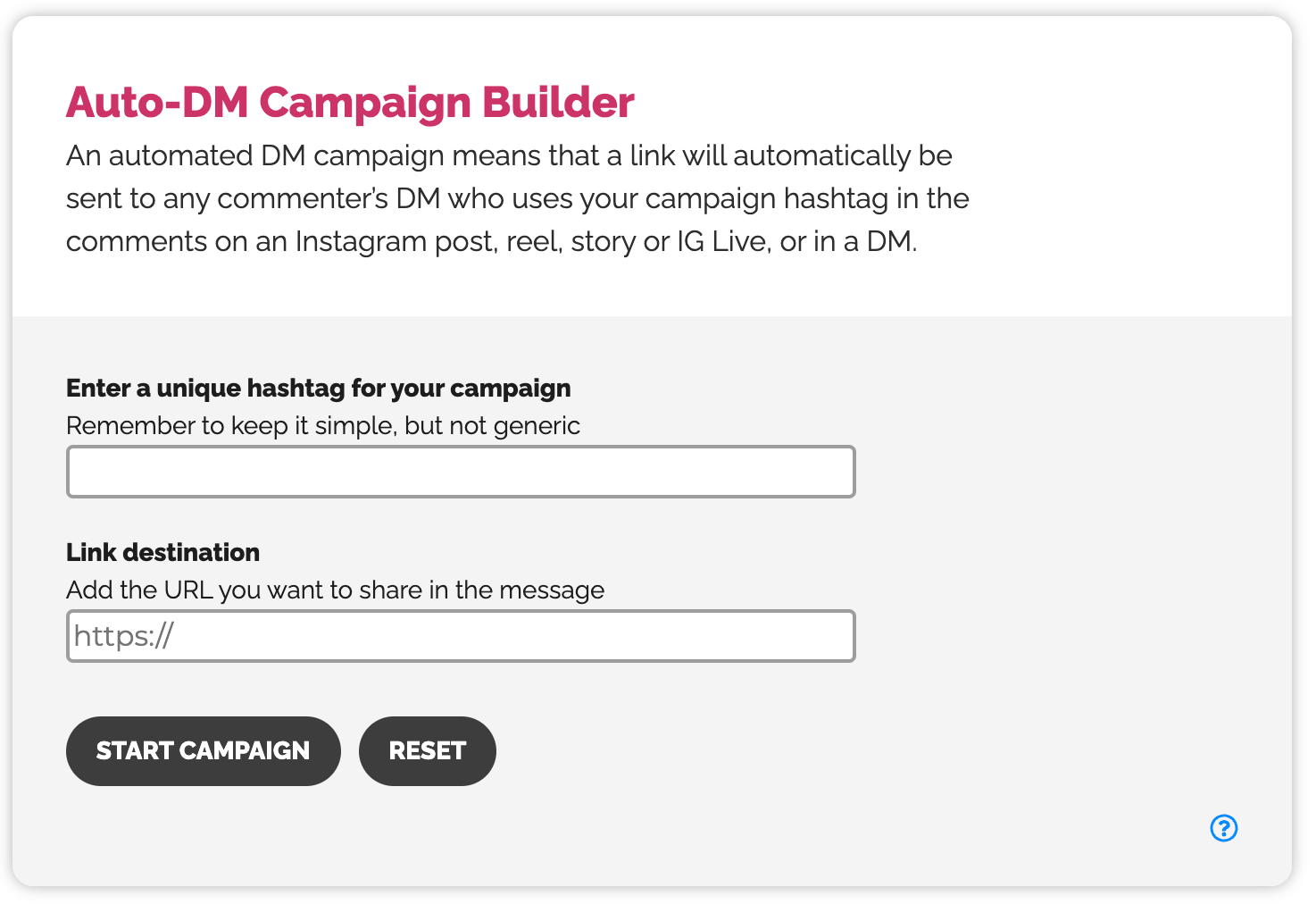
Automated DM Campaign Builder
This is where you set up automated DM campaigns. Once set up a DM can be automated via comment from a direct DM to you, post/reel comment; Story comment; IG Live comment.
Watch the quick video for a high level introduction to automated DM campaigns.
Help doc(s): How to set-up; affiilate/redirect links; customizing the DM responses
IMPORTANT SETTING: Allow access to messages must be turned on in your IG app prior to sending any DM automations
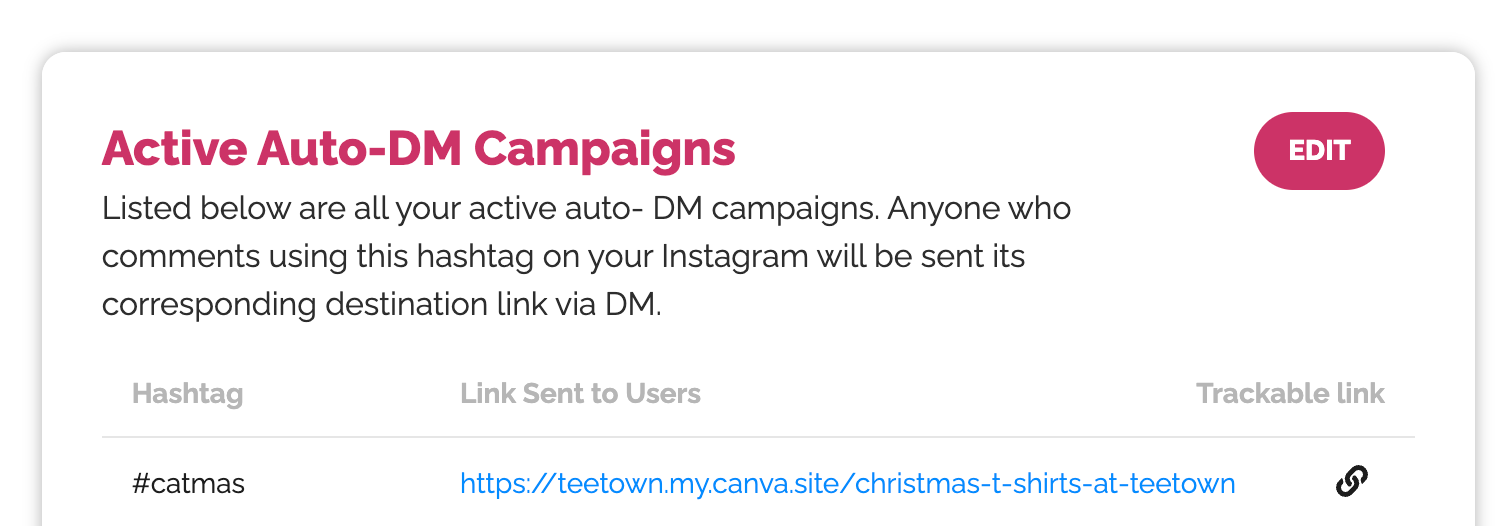
Your Active Automated DM Campaigns
This is your list of active automated DM campaigns. From here you can archive/delete them or grab the trackable link for deeper tracking and reporting.
Watch the quick video for a high level introduction to automated DM campaigns.
Help doc(s): Archive/Delete campaigns; Trackable links
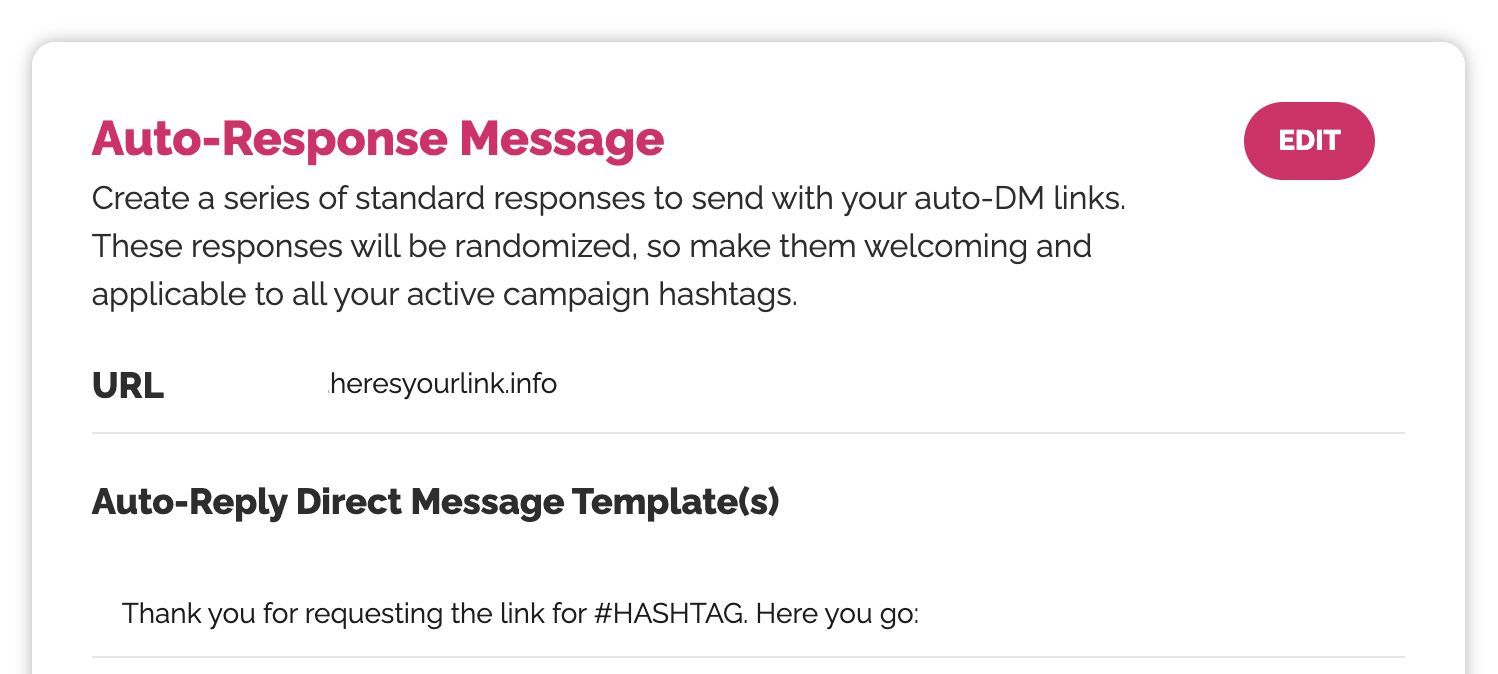
Setting up campaigns quickly with out fuss is made possible by our default URL structure and DM templates.
You can customize the response you send to your requester's DMs. If you create more than one, the responses will be randomized. The pool of responses are for ALL of your auto-DM campaigns.
Do not replace or remove the #hashtag placeholder!
This is where your active campaign hashtag will dynamically appear in your response.
Do not include a URL in your response!
A URL will be dynamically added at the end on your behalf. Separate multiple entries with a hard return.
Detailed help doc: Customizing your pool of DM responses for your Automated DM Campaigns

The admin AI options section allow you to set your default AI options for the AI Help engagement tool for for each actively monitored post/reel on your dashboard.
Each of your posts/reels are now equipped with AI to help you craft amazing responses to your fans comments.
Help doc(s): AI engagement;
also see: AI Blog
Also, run our AI tone/theme report which analyzes your captions to give you a starting point for a tone/them to match your current style.
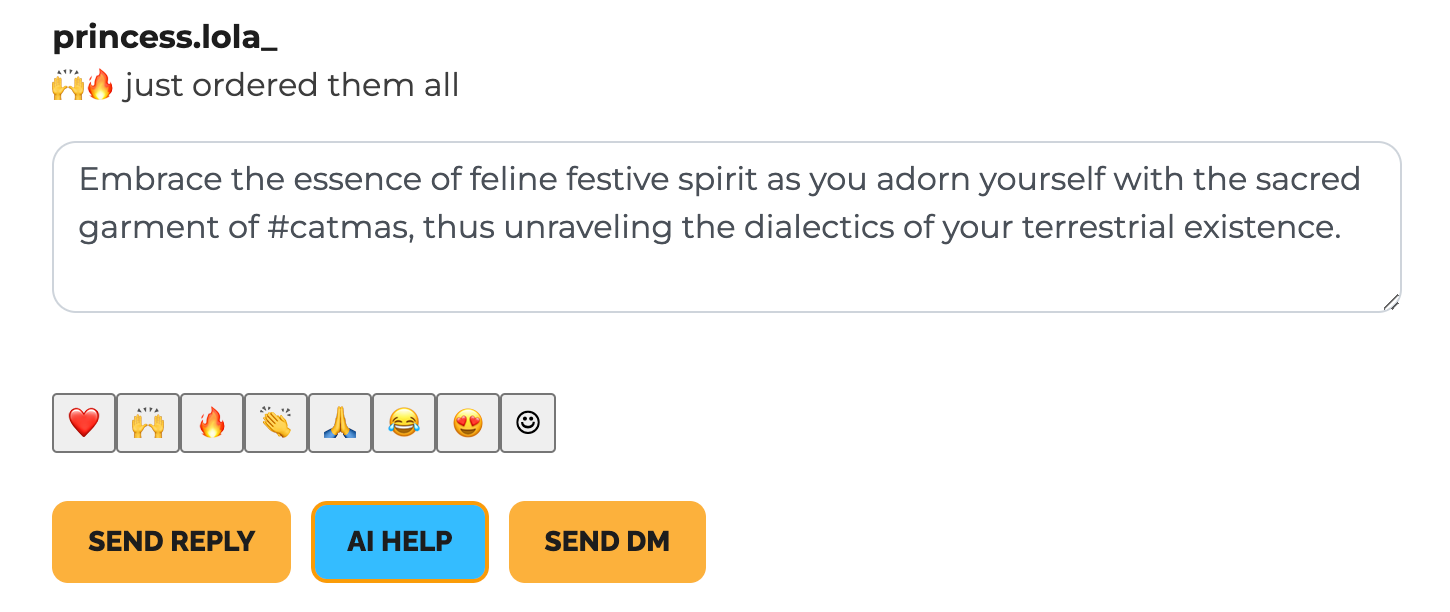

Creator Pro Plus members unlock our AI competitive report.
Competitor reports give you an analysis of what your competitors are doing on IG.
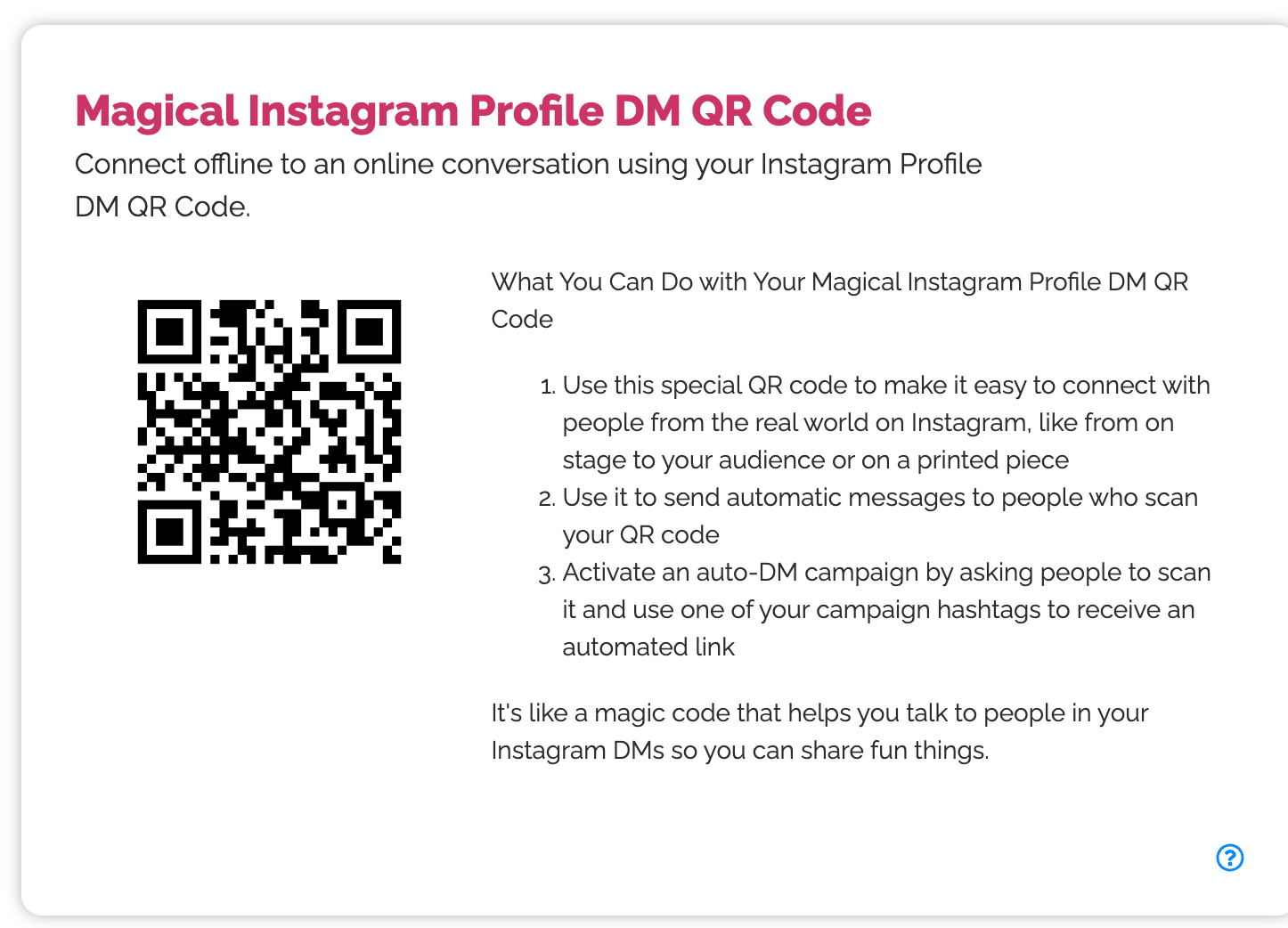
Time to open up the magic of Stampede Social even when you're not on Instagram.
This QR code will open your Instagram DM. This can be used from stage / in store, etc. to call upon an pre-setup automated DM campaign from a non-IG origin.
"Point your phone at the QR code and DM me #slides"
Help doc(s): QR Code
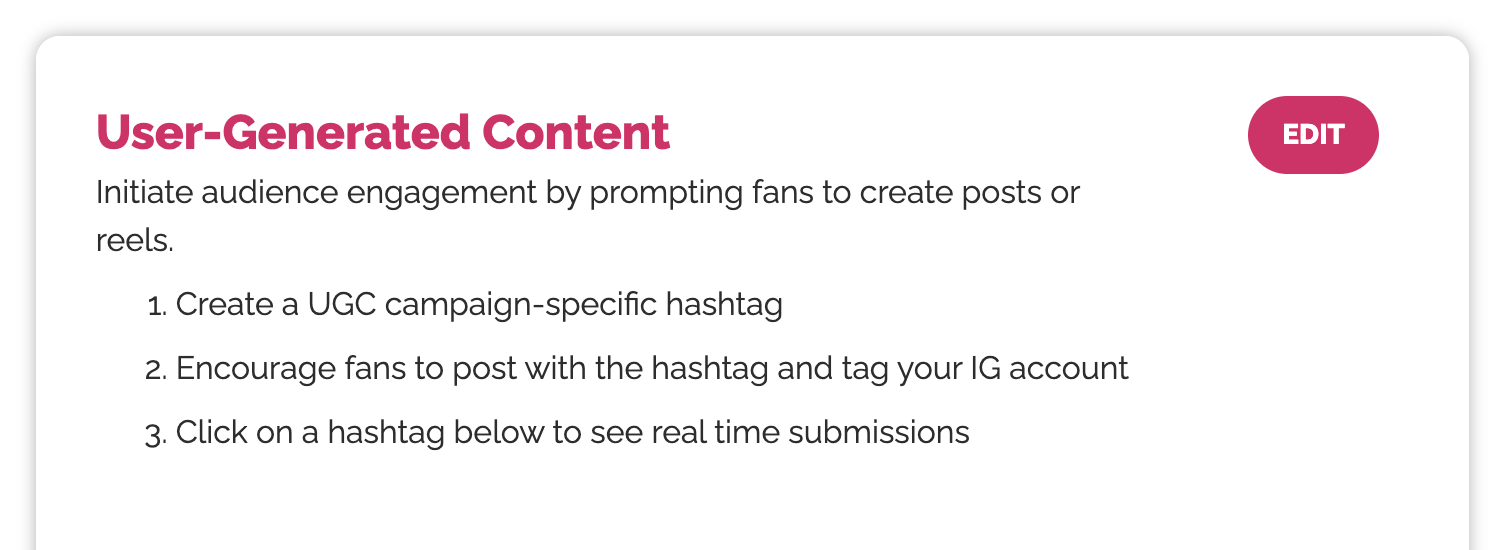
UGC = User Generated Content
This section is where you can set up a UGC hashtag tracking campaign.
Enter a hashtag and we'll collect any post/reel that uses that hashtag AND tags your IG account.
Help doc(s): How to set-up
Blog: UGC
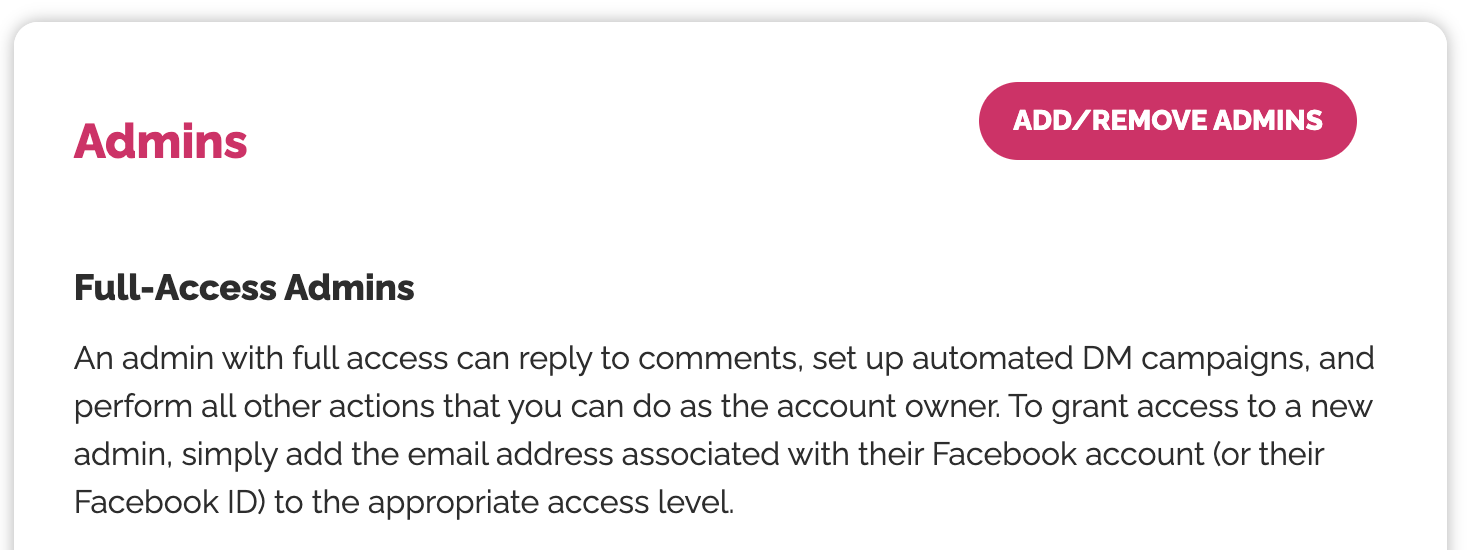
The admin section controls who has access to your Stampede Social event and what level of access.
Full access: all rights - no limitations
Read only access: view only. Cannot use the engagement features.
Adding users is as easy as entering the email or FB ID associated with their FB account.
Help doc(s): Add/removing users; Adding FB ID vs email
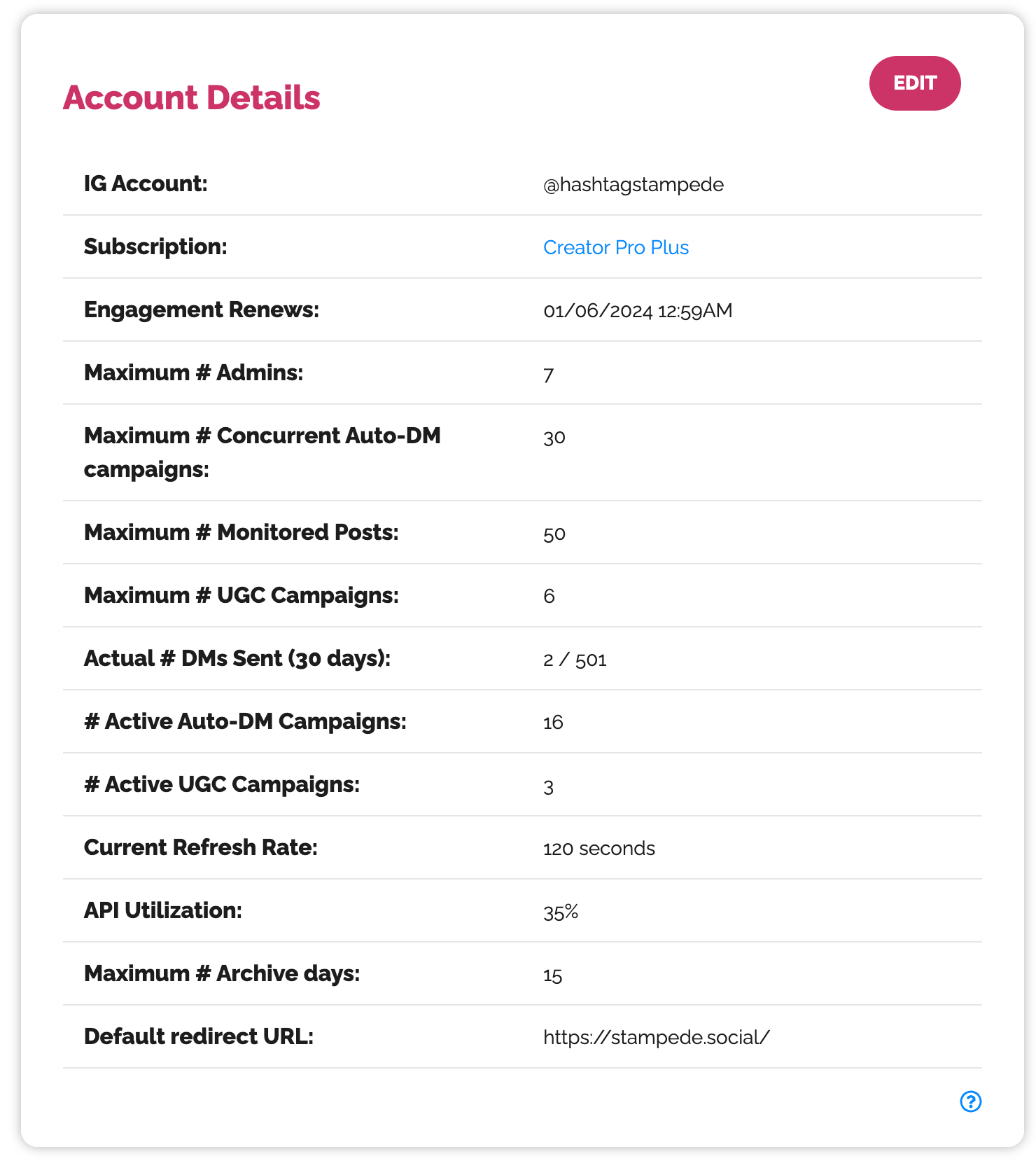
The admin account details section gives you a pulse on your monthly allocations.
TO DO: Set your default URL - this is where we will direct users that click on URLs from archived campaigns.
Help doc(s): Default URL